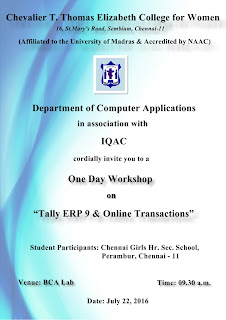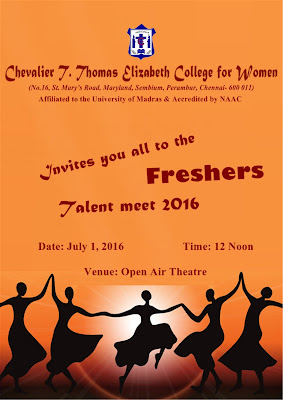Wednesday, 28 September 2016
Friday, 9 September 2016
Tuesday, 16 August 2016
Thursday, 21 July 2016
Tuesday, 12 July 2016
Monday, 28 March 2016
Q.Explain about clipping operations
Answer :
The primary use of clipping in computer graphics is to remove
objects, lines, or line segments that are outside the viewing pane. The
viewing transformation is insensitive to the position of points relative
to the viewing volume − especially those points behind the viewer − and
it is necessary to remove these points before generating the view.
The X-coordinate of the given point is inside the window, if X lies in between Wx1 ≤ X ≤ Wx2. Same way, Y coordinate of the given point is inside the window, if Y lies in between Wy1 ≤ Y ≤ Wy2.
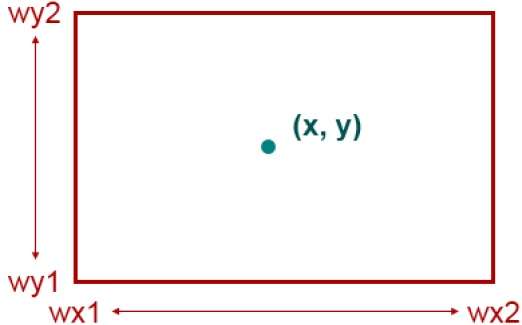
(XWmin,YWmin)
and the maximum coordinate for the clipping region is(XWmax,YWmax) .
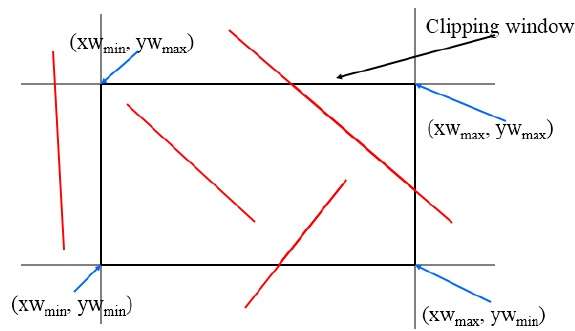 We will use 4-bits to divide the entire region. These 4 bits
represent the Top, Bottom, Right, and Left of the region as shown in the
following figure. Here, the TOP and LEFT bit is set to 1 because it is the TOP-LEFT corner.
We will use 4-bits to divide the entire region. These 4 bits
represent the Top, Bottom, Right, and Left of the region as shown in the
following figure. Here, the TOP and LEFT bit is set to 1 because it is the TOP-LEFT corner.
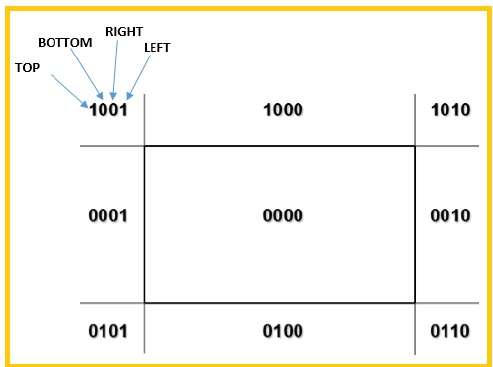 There are 3 possibilities for the line −
There are 3 possibilities for the line −
Step 2 − If both endpoints have a region code 0000 then accept this line.
Step 3 − Else, perform the logical ANDoperation for both region codes.
First the polygon is clipped against the left edge of the polygon window to get new vertices of the polygon. These new vertices are used to clip the polygon against right edge, top edge, bottom edge, of the clipping window as shown in the following figure.
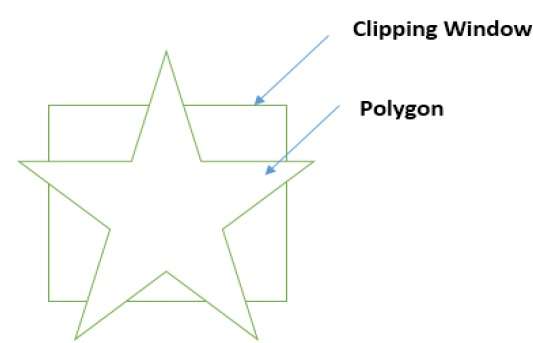 While processing an edge of a polygon with clipping window, an
intersection point is found if edge is not completely inside clipping
window and the a partial edge from the intersection point to the outside
edge is clipped. The following figures show left, right, top and bottom
edge clippings −
While processing an edge of a polygon with clipping window, an
intersection point is found if edge is not completely inside clipping
window and the a partial edge from the intersection point to the outside
edge is clipped. The following figures show left, right, top and bottom
edge clippings −
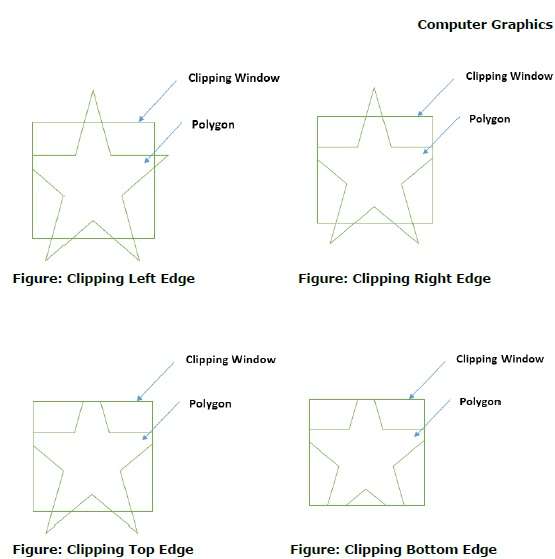
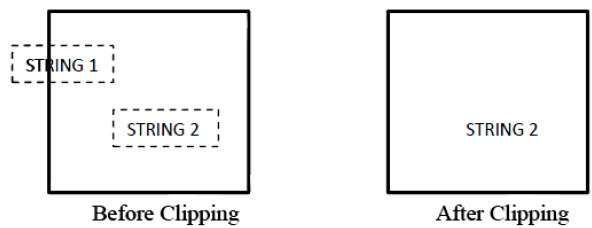 In all or none string clipping method, either we keep the entire
string or we reject entire string based on the clipping window. As shown
in the above figure, STRING2 is entirely inside the clipping window so
we keep it and STRING1 being only partially inside the window, we
reject.
In all or none string clipping method, either we keep the entire
string or we reject entire string based on the clipping window. As shown
in the above figure, STRING2 is entirely inside the clipping window so
we keep it and STRING1 being only partially inside the window, we
reject.
The following figure shows all or none character clipping −
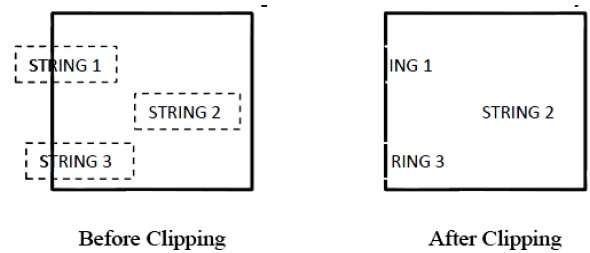 This clipping method is based on characters rather than entire
string. In this method if the string is entirely inside the clipping
window, then we keep it. If it is partially outside the window, then −
This clipping method is based on characters rather than entire
string. In this method if the string is entirely inside the clipping
window, then we keep it. If it is partially outside the window, then −
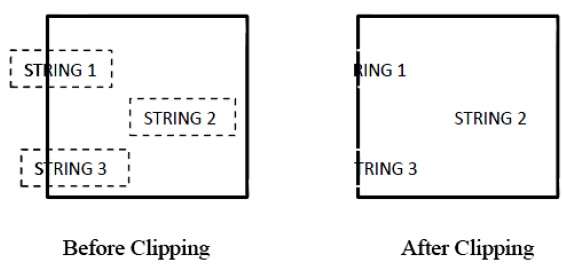 This clipping method is based on characters rather than the entire
string. In this method if the string is entirely inside the clipping
window, then we keep it. If it is partially outside the window, then
This clipping method is based on characters rather than the entire
string. In this method if the string is entirely inside the clipping
window, then we keep it. If it is partially outside the window, then
Point Clipping
Clipping a point from a given window is very easy. Consider the following figure, where the rectangle indicates the window. Point clipping tells us whether the given point (X, Y) is within the given window or not; and decides whether we will use the minimum and maximum coordinates of the window.The X-coordinate of the given point is inside the window, if X lies in between Wx1 ≤ X ≤ Wx2. Same way, Y coordinate of the given point is inside the window, if Y lies in between Wy1 ≤ Y ≤ Wy2.
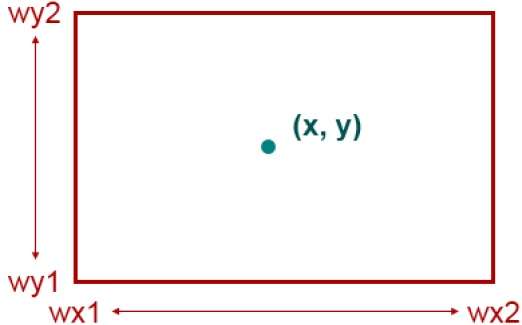
Line Clipping
The concept of line clipping is same as point clipping. In line clipping, we will cut the portion of line which is outside of window and keep only the portion that is inside the window.Cohen-Sutherland Line Clippings
This algorithm uses the clipping window as shown in the following figure. The minimum coordinate for the clipping region isand the maximum coordinate for the clipping region is
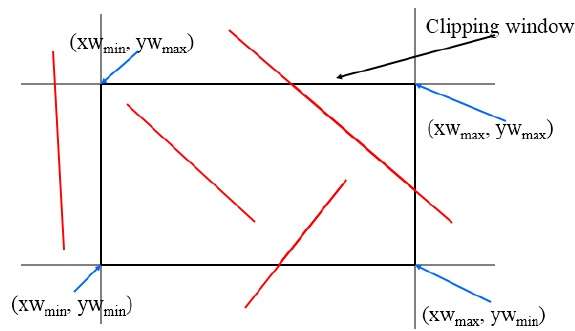 We will use 4-bits to divide the entire region. These 4 bits
represent the Top, Bottom, Right, and Left of the region as shown in the
following figure. Here, the TOP and LEFT bit is set to 1 because it is the TOP-LEFT corner.
We will use 4-bits to divide the entire region. These 4 bits
represent the Top, Bottom, Right, and Left of the region as shown in the
following figure. Here, the TOP and LEFT bit is set to 1 because it is the TOP-LEFT corner.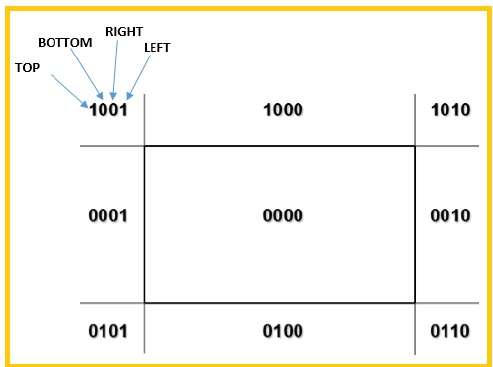 There are 3 possibilities for the line −
There are 3 possibilities for the line −- Line can be completely inside the window (This line will be completely removed from the region).
- Line can be completely outside of the window (This line will be completely removed from the region).
- Line can be partially inside the window (We will find intersection point and draw only that portion of line that is inside region).
Algorithm
Step 1 − Assign a region code for each endpoints.Step 2 − If both endpoints have a region code 0000 then accept this line.
Step 3 − Else, perform the logical ANDoperation for both region codes.
Step 3.1 − If the result is not 0000, then reject the line.
Step 3.2 − Else you need clipping.
Step 3.2.1 − Choose an endpoint of the line that is outside the window.
Step 3.2.2 − Find the intersection point at the window boundary (base on region code).
Step 3.2.3 − Replace endpoint with the intersection point and update the region code.
Step 3.2.4 − Repeat step 2 until we find a clipped line either trivially accepted or trivially rejected.
Step 4 − Repeat step 1 for other lines.Polygon Clipping (Sutherland Hodgman Algorithm)
A polygon can also be clipped by specifying the clipping window. Sutherland Hodgeman polygon clipping algorithm is used for polygon clipping. In this algorithm, all the vertices of the polygon are clipped against each edge of the clipping window.First the polygon is clipped against the left edge of the polygon window to get new vertices of the polygon. These new vertices are used to clip the polygon against right edge, top edge, bottom edge, of the clipping window as shown in the following figure.
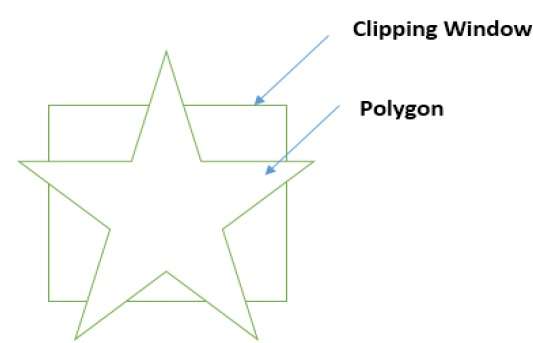 While processing an edge of a polygon with clipping window, an
intersection point is found if edge is not completely inside clipping
window and the a partial edge from the intersection point to the outside
edge is clipped. The following figures show left, right, top and bottom
edge clippings −
While processing an edge of a polygon with clipping window, an
intersection point is found if edge is not completely inside clipping
window and the a partial edge from the intersection point to the outside
edge is clipped. The following figures show left, right, top and bottom
edge clippings −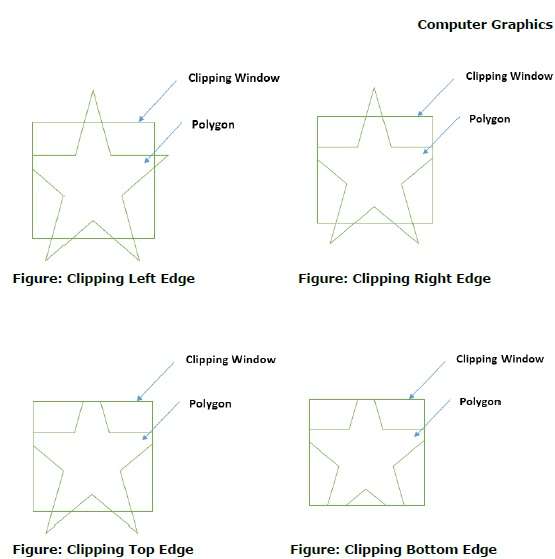
Text Clipping
Various techniques are used to provide text clipping in a computer graphics. It depends on the methods used to generate characters and the requirements of a particular application. There are three methods for text clipping which are listed below −- All or none string clipping
- All or none character clipping
- Text clipping
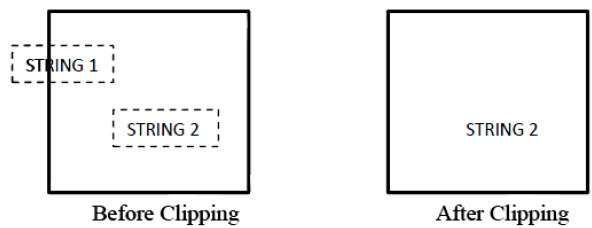 In all or none string clipping method, either we keep the entire
string or we reject entire string based on the clipping window. As shown
in the above figure, STRING2 is entirely inside the clipping window so
we keep it and STRING1 being only partially inside the window, we
reject.
In all or none string clipping method, either we keep the entire
string or we reject entire string based on the clipping window. As shown
in the above figure, STRING2 is entirely inside the clipping window so
we keep it and STRING1 being only partially inside the window, we
reject.The following figure shows all or none character clipping −
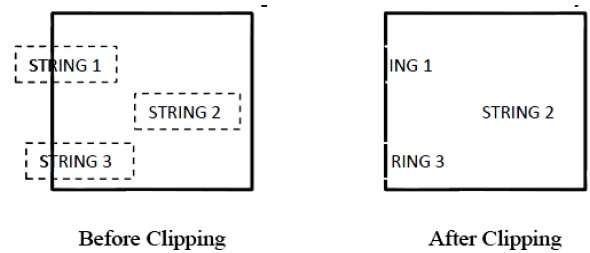 This clipping method is based on characters rather than entire
string. In this method if the string is entirely inside the clipping
window, then we keep it. If it is partially outside the window, then −
This clipping method is based on characters rather than entire
string. In this method if the string is entirely inside the clipping
window, then we keep it. If it is partially outside the window, then −- You reject only the portion of the string being outside
- If the character is on the boundary of the clipping window, then we discard that entire character and keep the rest string.
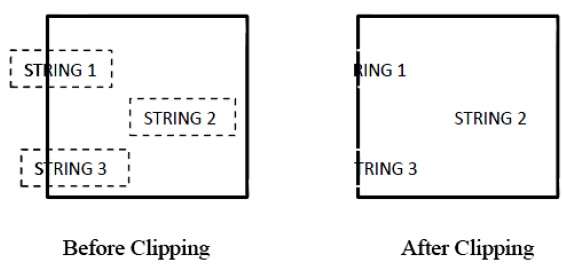 This clipping method is based on characters rather than the entire
string. In this method if the string is entirely inside the clipping
window, then we keep it. If it is partially outside the window, then
This clipping method is based on characters rather than the entire
string. In this method if the string is entirely inside the clipping
window, then we keep it. If it is partially outside the window, then- You reject only the portion of string being outside.
- If the character is on the boundary of the clipping window, then we discard only that portion of character that is outside of the clipping window.
Friday, 11 March 2016
Thursday, 10 March 2016
Tuesday, 8 March 2016
Saturday, 27 February 2016
Monday, 8 February 2016
Thursday, 21 January 2016
Monday, 18 January 2016
Wipro WASE & WiSTA 2016 Registration
Wipro WASE & WiSTA 2016 Registration | 2016 Batch Non Engineering Graduates | Across India
WASE (Wipro Academy of Software Excellence)
A unique program launched by Wipro in 1995. It offers BCA & M.Sc. students a chance to pursue higher education on MS/M.Tech in Software Engineering in collaboration with Birla Institute of Technology & Science (BITS), Pilani (Rajasthan, India).
WASE is an eight-semester (4 year) off-campus collaborative M.Tech in Software Engineering program equivalent in status to the full-time 2 years M.Tech in Software Engineering degree program offered by BITS Pilani.
Monthly Stipend & Benefits :
First Academic Year – 13,500/-
Second Academic Year – 16,000/-
Third Academic Year – 19,000/-
Fourth Academic Year – 23,000/-
Second Academic Year – 16,000/-
Third Academic Year – 19,000/-
Fourth Academic Year – 23,000/-
Book allowance each semester , Medical Insurance , Contingency loans and more
Eligibility Criteria :
X – 50%
XII – 50%
Degree – BSc (Computer Science) / BCA
Graduation – 60% Aggregate inclusive of all subjects and Honors
Mathematics in 12th Std Mandatory
No Standing Arrears/Backlogs
XII – 50%
Degree – BSc (Computer Science) / BCA
Graduation – 60% Aggregate inclusive of all subjects and Honors
Mathematics in 12th Std Mandatory
No Standing Arrears/Backlogs
Selection Process :
Online Registration
Group Discussion
Aptitude Test
Written Communication Test (Online)
HR Interview
Group Discussion
Aptitude Test
Written Communication Test (Online)
HR Interview
More Info : Click Here
WiSTA (Wipro Software Technology Academy)
A program launched by Wipro in 2011 in partnership with the prestigious VIT University, Vellore. The “Earn While You Learn” program offers B.Sc. & M.Sc. students the opportunity to attain an MS/M.Tech degree in Information Technology.
WiSTA (Wipro Software Technology Academy) is an 8-semester (4 years) off-campus collaborative M.Tech Programme with VIT offering the best IT platform, soft skills and live project exposure.
Monthly Stipend & Benefits :
First Academic Year – 13,500/-
Second Academic Year – 16,000/-
Third Academic Year – 19,000/-
Fourth Academic Year – 23,000/-
Second Academic Year – 16,000/-
Third Academic Year – 19,000/-
Fourth Academic Year – 23,000/-
Book allowance each semester , Medical Insurance , Contingency loans and more
Eligibility Criteria :
X – 50%
XII – 50%
Degree – B.Sc. (Excluded Branches Nursing & Medical Related, Food Technology, Polymer Chemistry,Apparel & Fashion Technology, Agriculture,Costume & Interior Design)
B.com (CA)
Graduation – 60% Aggregate inclusive of all subjects and Honors
No Standing Arrears/Backlogs
Degree – B.Sc. (Excluded Branches Nursing & Medical Related, Food Technology, Polymer Chemistry,Apparel & Fashion Technology, Agriculture,Costume & Interior Design)
B.com (CA)
Graduation – 60% Aggregate inclusive of all subjects and Honors
No Standing Arrears/Backlogs
Selection Process :
Online Registration
Group Discussion
Aptitude Test
Written Communication Test (Online)
HR Interview
Group Discussion
Aptitude Test
Written Communication Test (Online)
HR Interview
More Info : Click Here
How To Apply :
Registration Link : Registration For WASE and WiSTA 2016
Official Information : Click Here
Subscribe to:
Posts (Atom)